How Update the Launch CRP909/CRP909x/CRP479/CRP429/CRP429C scanner
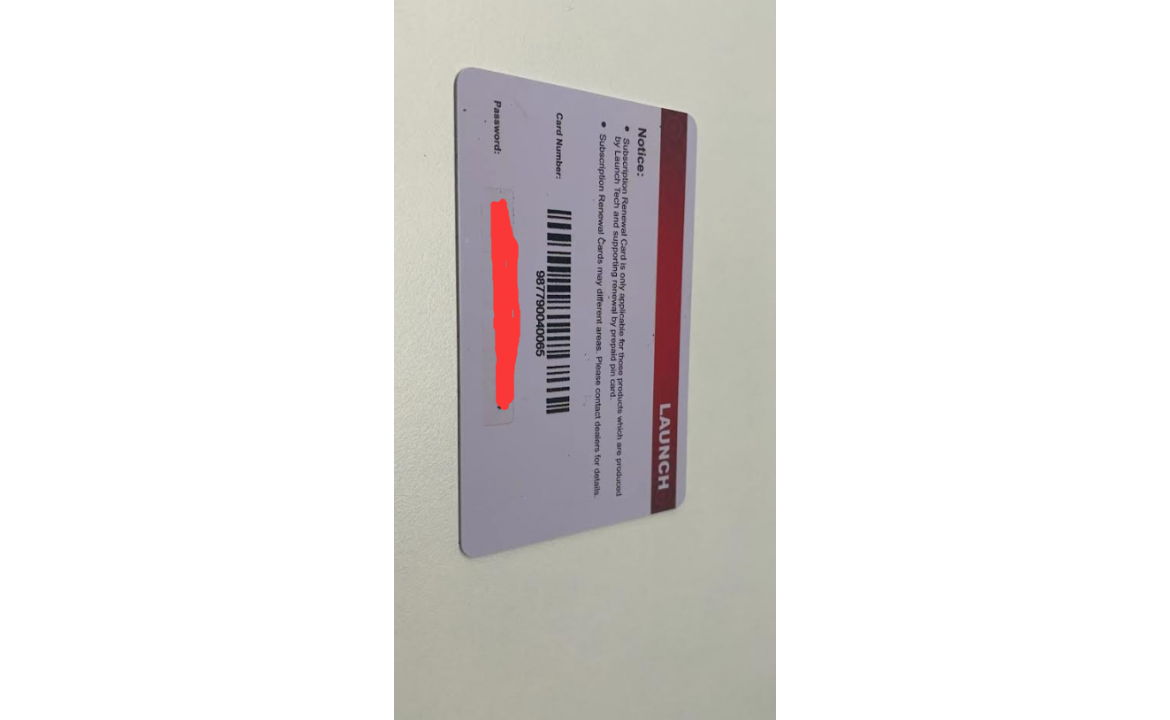
Here is the details picture guide for the update
1.Click OK
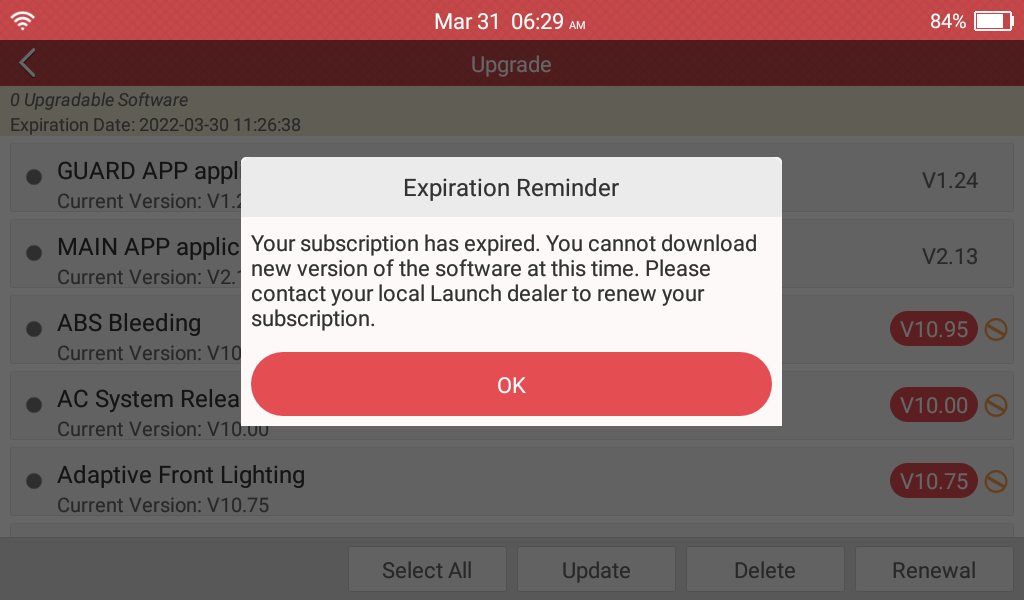
Click Renewal
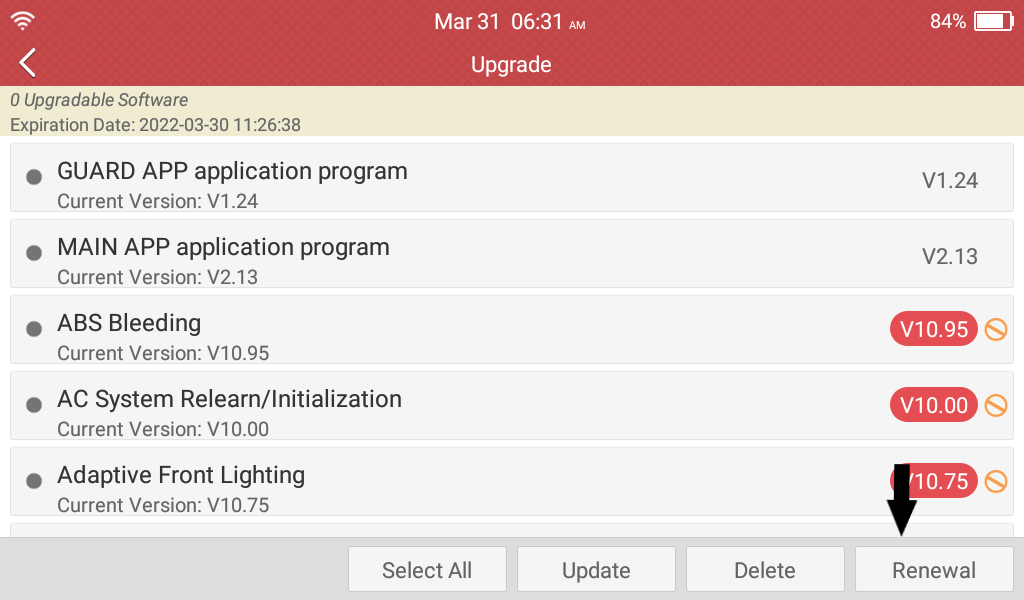
click ” Subscription Renewal Card”
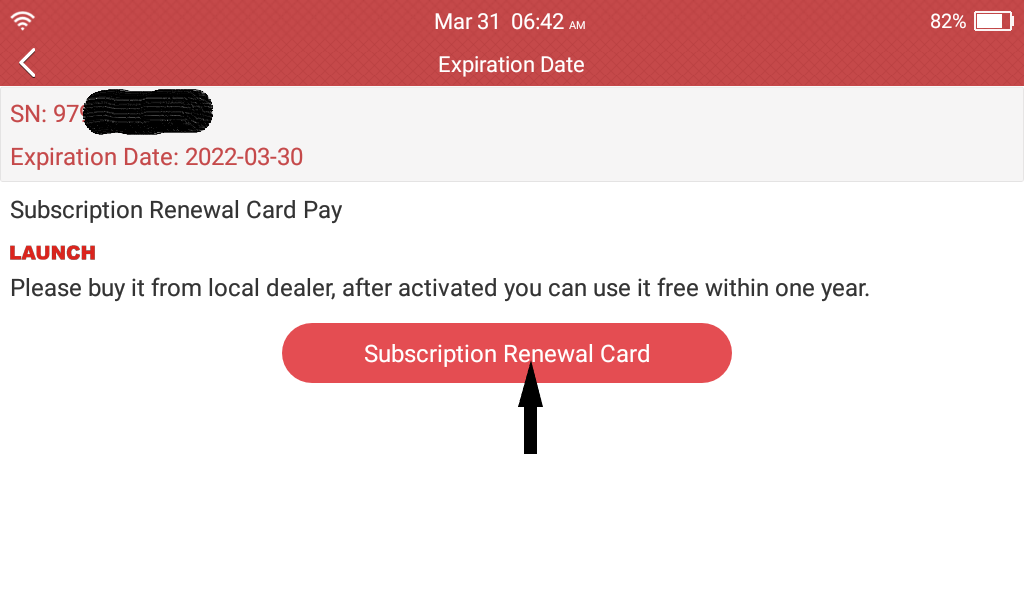
Input the 24 subsription renewwal card pin code and submit
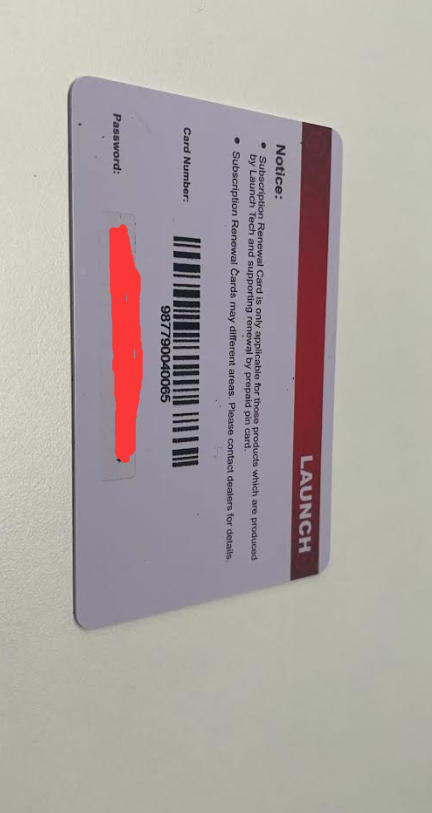
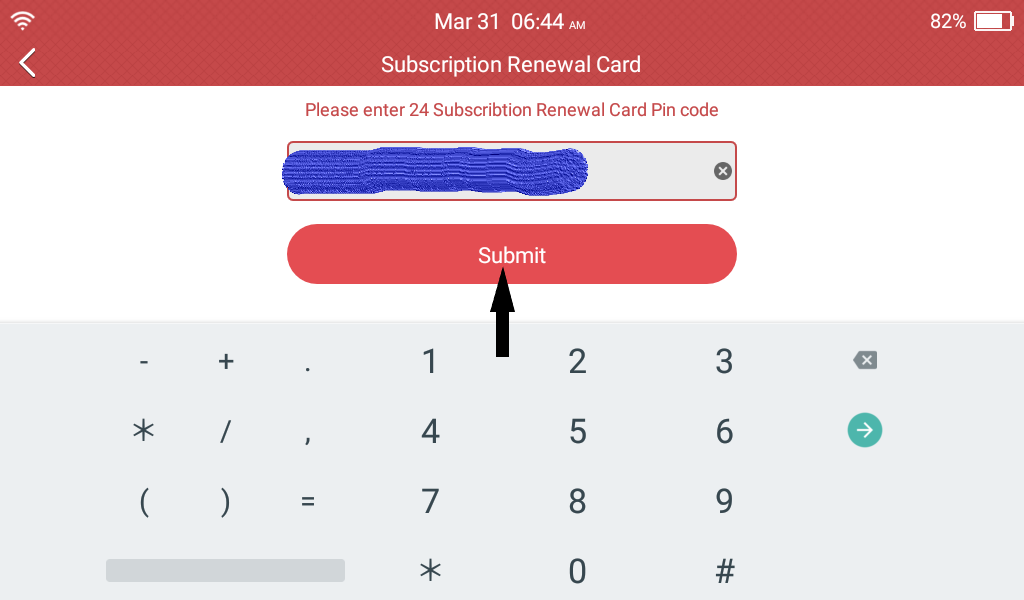
And you’ll see the update expired 1 year, update success!
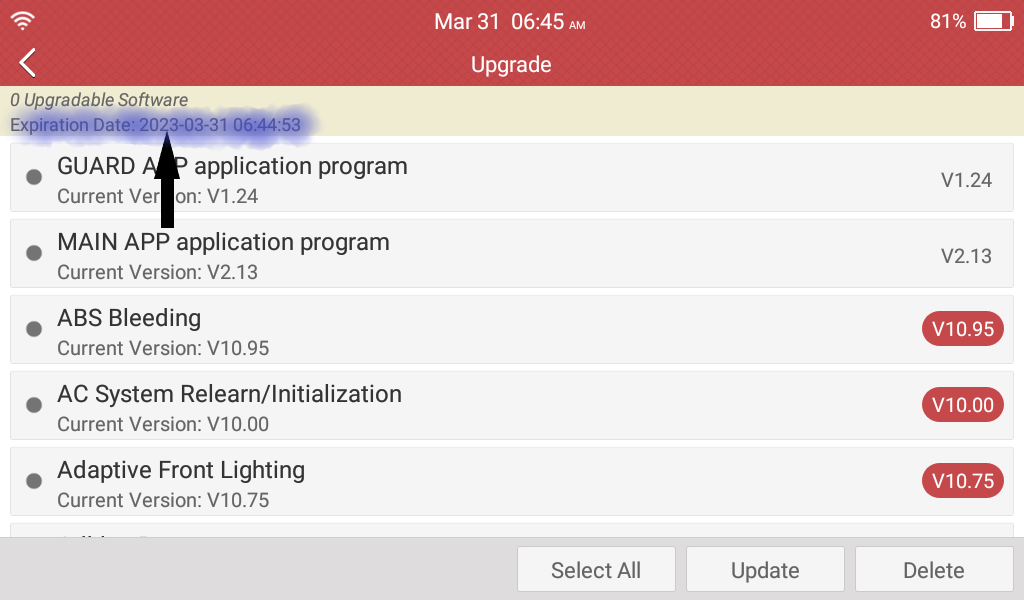
If you also have the problem update your Launch scanner, follow this way, it will help
